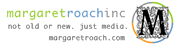Roll Your Own Contact Manager With RoloPress
Do you need a Contact Manager or a Customer Relationship Manager? And why would it matter, since all the available ones really stink. They’re too difficult to use, or too simple to be useful. I want all my contacts in one place, my business and my personal. And I want it to work the way I do… look the way I want it to look… work great on my iPhone… and be easily expandable. Am I really asking for too much?
You would think so when you look at the available offerings. I’ve tried Outlook, Salesforce, SugarCRM, vTiger, Highrise, Google Contacts, Yahoo Contacts, Plaxo, and many others. And none of them make my life easier.
So I built my own.
![]() RoloPress is a web application. An online Contact Manager that is infinitely expandable, because you can easily create themes or write plugins. It’s powerful and simple, and has a 1-click install. If this all sounds like WordPress, then it should. RoloPress is a web application that uses the WordPress platform.
RoloPress is a web application. An online Contact Manager that is infinitely expandable, because you can easily create themes or write plugins. It’s powerful and simple, and has a 1-click install. If this all sounds like WordPress, then it should. RoloPress is a web application that uses the WordPress platform.
What’s the “WordPress Platform” you ask? Well, we all know that WordPress is a state-of-the-art publishing platform. But it really is something more. It’s an expandable platform that can be used to build web applications, like RoloPress.
RoloPress, uses core WordPress to create a contact manager. RoloPress is not a separate application tied to WordPress. It is an application built ON WordPress.
Using the standard Parent/Child theme framework, RoloPress allows you to customize the look of your contact manager by just creating a new theme. As long as you have “RoloPress Core” (the parent theme) in your Themes directory, any RoloPress child theme will work. Here’s the one-click install part; activate a RoloPress child theme and you have a contact manager. No plugins to install, no configuration. Just activate a theme. Think you can do that?
Once RoloPress is activated a few things happen. First, RoloPress automatically creates two pages for you, names them, and assigns custom template files to them. Then it creates all the necessary custom fields, and two custom taxonomies for you; “RoloPress-Type” and “RoloPress Company”. Yup, all automatic… no configuration from you.
Creating a contact or a company is all done from the front-end of RoloPress. Even editing is done inline on the front. You really don’t every have to log into the admin section if you don’t want to. Your contacts and companies are regular posts (or in Rolospeak “items”), with custom fields and custom taxonomies… all standard WordPress, just displayed differently for a contact manager.
The custom taxonomies are the secret behind RoloPress, and one of the reasons it’s infinitely expandable; when you create a company, let’s say “ABC Corp”, two things happen. The “RoloPress-Type” taxonomy is assigned a value of “Company”, and then the “Company” taxonomy is assigned a value of “ABC Corp”. Now let’s add a contact that works for ABC Corp, say “Mike Jones”. “RoloPress-Type” is assigned a value of “Contact”, and the “Company” taxonomy is assigned of value of “ABC Corp.”.
So this is sort of what it looks like:
ABC CORP
RoloPress-type = company
RoloPress company = ABC Corp
Mike Jones
RoloPress-type = contact
RoloPress company = ABC Corp
The relationship between Mike Jones and ABC Corp is handled within the “RoloPress company” taxonomy.
Ok, here’s the fun part. The WordPress platform automatically handles the urls for us when using custom taxonomies. So if we view “www.mydomain.com/company/abc-corp” both ABC CORP and STEVE BRUNER show up. It’s an archive for ABC CORP.
If you view “www.mydomain.com/type/contact” all your contacts will show up, and “www.mydomain.com/type/company” will show all your companies. The WordPress platform handles all this for us.
Using custom taxonomies in this way allows us to create an infinite amount of relationships between items. Future versions of RoloPress can have Task Lists, Events, Cases, Deals and Invoices, all related to Contacts, Companies or both. Real relationships can be defined between your contacts, like spouse, parent, child and friend. Just by adding another custom taxonomy. Are you getting excited yet? I hope so!
Since we’re using the WordPress platform for our web application, building plugins for RoloPress is the same as WordPress, but you now have a few more functions and fields to play with. We even include the template tag “rolo_type_is” to help you identify the taxonomy type. If you want something special to happen when viewing a contact just use: if(rolo_type_is('contact')){// do something
If you’re interested in rolling your own contact manager, then RoloPress is for you. Stop by our session on Saturday and learn how to use and expand RoloPress, to keep you’re contacts in order.