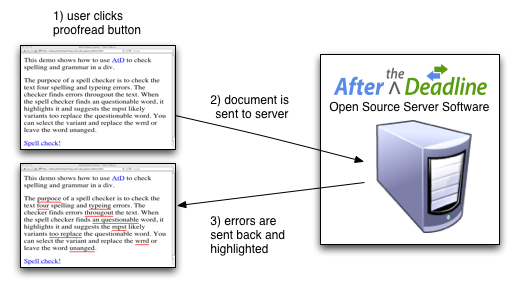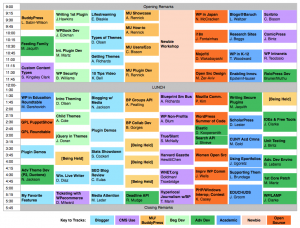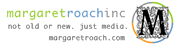Lifestreaming is (Probably) the Future of Blogging
Erin Blaskie
In a world where everything moves as quickly as it does, it’s no wonder that we (bloggers, entrepreneurs, geeks, etc.) are looking for ways to capture our online lives – our online presences – in a way that is coherent and succinct. We also live in a time when voyeurism (not that kind) is at an all-time high and being transparent, authentic and open is the way to build a business and solidify a tribe.
As we look at ways to create a moving, online picture of our lives online and also tie in the need for transparency and authenticity, it’s not surprising that we turn to social media, blogging and lifecasting. These mediums allow us to share ourselves with the world in a way that feels good (and is good for business).
If you Google me, Erin Blaskie, you’ll quickly realize that I live on the Internet. Really, I do. It’s a fun place to exist as it’s ever-changing, ever-evolving and there’s always someone online to chat to (even at 4:20am). More than that, it’s becoming a way of life for many of us who run virtual businesses, have telecommuting positions or who are blogging on their off hours. It brings us together and connects us as human beings.
In my presentation at WordCamp New York City, which I am super stoked to be giving, I’ll be covering the topic of, “Lifestreaming: The New Future of Blogging?” We’ll be exploring ways to bring in all of the different social media sites to one aggregated source, how to keep your lifestream up-to-date via the mobile lifestyle and whether too much transparency is a bad thing.
I’m curious to see what the general consensus of the crowd is on this question. Do you think we’re moving into an era of total transparency via lifestreaming or do you think we’ll stick to the more traditional forms of black text on white screens?
Here is a sneak peek at the Lifestreaming Blog design map:

I invite you to share in the comments what you think about lifestreaming in general. Heard about it? Want to know more? What are the questions that you’d love me to address via my presentation about this subject?
I look forward to meeting you at WordCamp and you’ll know who I am… I’ll be the girl with the iPhone, laptop, Flip camera and “regular” camera which will be all but strapped to my head a la lifecasting style. Please, stop me to say hi!