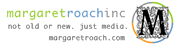Getting hardcore with Jeremy Clarke.
Jeremy Clarke
Hey WordCampers, hope you’re having fun gearing up for what will undoubtedly be a pretty insane Saturday of website goodness. I’ll be doing two separate talks in the ‘advanced dev’ track so I’ll post both descriptions below. Remember they are not at the same time, you can come to one but not the other if you want.
Code Faster and Smarter PHP with IDEs and Other Free Tools

This talk is aimed at people who are already writing PHP to some degree for their WordPress work. If you’re just writing HTML and CSS an IDE might be the right tool for you, but most of its features won’t apply. If on the other hand you are doing any of the following, and haven’t tried (or haven’t REALLY tried) an IDE you are missing out on industry-standard awesomeness:
- Writing PHP functions
- Creating PHP objects
- Using the WordPress API seriously, reading the source to see how things work.
- Creating custom plugins/complex themes
- Getting frustrated with how dumb most tools are compared to smart tools you use for other things like word processing or spreadsheets.
Simple efficient tools are fast and easy to use, but they don’t understand the code you’re writing. I’ll talk about and show you how Integrated Development Environments (IDEs) like NetBeans or Eclipse (both are Free Software and cross-platform), can take care of a lot of the tedious annoying work to let you focus on getting things done with your code.
The switch to using Netbeans has changed the way I work and I don’t think I could ever go back. If you haven’t tried working with an IDE, or even if you have and got scared, this talk will walk you through the why and the how of saving time and headaches by committing to one. I’ll also cover using PHPXref, a simple alternative to IDEs that offers a lot of the same utility without changing any of your code workflow. If you’re planning to attend consider installing NetBeans beforehand so you can follow along.
Tuning WordPress and the LAMP for Speed and Stability

Upgrading your hosting plan, your server hardware or your sysadmin budget are all acceptable ways of improving the stability and performance of your site, but with a little effort there is a lot you can do to squeeze more performance out of your existing setup without paying more.
This talk is targeted at site administrators who have control of their LAMP (Linux Apache MySQL PHP) server or are planning on upgrading to dedicated hosting soon but don’t really understand what they can do to make it go faster.
We’ll cover Apache and MySQL tuning and how to make sure your server isn’t misconfigured, a common problem with expensive repercussions:
- What are the components of a LAMP stack
- Tools for investigating server performance problems
- Editing Apache/MySQL config files
- Common Apache/MySQL config settings that need tuning
- Brief overview of front-end/WordPress-level caching that will save your life.
Thanks for reading guys, hope to see you there, I know I won’t even be able to see all the talks I’m excited about.
 Speaking of sharing and socializing – – my session at WordCamp NYC is aimed towards introducing bloggers to the
Speaking of sharing and socializing – – my session at WordCamp NYC is aimed towards introducing bloggers to the  My session introduces you to the features available, aimed toward helping you make the decision if BuddyPress is right for your site, and has features that you would like to add to enhance and grow a social community on your own domain. Many people, wrongly, state that BuddyPress is “Facebook in a box…” – – I think even I have wrongly made that statement in the past. It’s not Facebook, at all. Running a Buddypress community on your own site makes it a good deal more targeted to your specific niche community, allowing you to build a full and interactive social network around the specific niche topic and interests that you have full control over on your own site. Where Facebook covers everything from Farmville to Mafia Wars – – your (BuddyPress powered) community can hone in, and concentrate, on specific topics and interests that you determine and guide.
My session introduces you to the features available, aimed toward helping you make the decision if BuddyPress is right for your site, and has features that you would like to add to enhance and grow a social community on your own domain. Many people, wrongly, state that BuddyPress is “Facebook in a box…” – – I think even I have wrongly made that statement in the past. It’s not Facebook, at all. Running a Buddypress community on your own site makes it a good deal more targeted to your specific niche community, allowing you to build a full and interactive social network around the specific niche topic and interests that you have full control over on your own site. Where Facebook covers everything from Farmville to Mafia Wars – – your (BuddyPress powered) community can hone in, and concentrate, on specific topics and interests that you determine and guide. Over the years, I’ve tinkered with Prototype, script.aculo.us, Moo, Dojo and Spry. The documentation can be obtuse at times – which sucks when you are in a hurry to solve a problem.
Over the years, I’ve tinkered with Prototype, script.aculo.us, Moo, Dojo and Spry. The documentation can be obtuse at times – which sucks when you are in a hurry to solve a problem. Everybody from AOL (
Everybody from AOL (