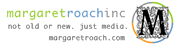Jamie Trowbridge
Want to find out how to take WordPress beyond blogging and use it to publish a full-fledged, media-rich website?
Dan Goldman and Jamie Trowbridge discussed how WNET.ORG (Channel Thirteen in NYC) and Tierra Innovation, a leading strategy, design and technology firm based in NYC, collaborated to customize WordPress Multi-User as a CMS for WNET.ORG’s network of high-traffic websites. This groundbreaking project helped WNET.ORG to cut costs, streamline their Web publishing process and improve the user experience across their network of sites. Before the new CMS, WNET.ORG could only launch 1-2 sites per month. Now, they have the capability of rolling out 5-10 sites per month for a fraction of the cost.
Our newly launched Tierra WordPress CMS Toolkit site offers the best of the plugins (all FREE and more coming soon!) that we developed for WNET.ORG, examples of live sites, plus developer services and support; check it out and let us know what you think! The slides from Dan and Jamie’s WordCamp presentation and a one-sheet overview about the Toolkit are also posted on the site.
Editor’s Note from Jane: Thanks again to Tierra Innovation for their Bronze Sponsorhip of WordCamp NYC!

Amanda Blum
Having been a backseat driver on the 501c3 bus for 25 years, I speak Bleeding Heart fluently. I’ve seen that most non-profits suffer from the same issues:
— PR/Marketing departments not integrated with tech departments, a failure because of the way marketing works in 2010.
— Design has been prioritized over function in website considerations.
— Without solid tech counsel, organizations are slaves to paid software and/or webmasters.
Your Website is Not the Bastard Kid of Your Org
I know all the issues: staff stretched thin, high turnover, volunteer training timesuck, lack of resources/ funding, and nepotistic hiring practices (“My nephew Mervin can put us on the interwebs for free!”). Can WordPress solve these problems? Of course not…but it can turn your website from a time and resource drain into a highly functioning marketing and service delivery tool, and help reduce many of these problems at the same time. Stop thinking of WordPress as a blogging tool: it is a highly powerful Content Management System (magic website manager).
Bleeding Heart meets Bleeding Edge
I am like a kid with cake when it comes to convincing non profits about WordPress as a way to reduce costs, maximize efficiency and most importantly- sell your cause.
- WordPress is budget friendly (and by “budget friendly”, I mean “free”)
- WordPress isn’t going anywhere.
- WordPress development and design help is easier/ cheaper because it is the most popular CMS on the planet.
- A breathtaking number of WordPress training guides and support exist for users.
- WordPress is scalable to grow with your organization.
- WordPress is flexible in appearance and can change as needed.
- WordPress plugins offer utility and functionality that allow non profits to streamline interior and exterior processes to better serve constituent groups.
- WordPress user levels allow you to distribute workload amongst many staff/volunteers without liability or security concerns
- WordPress’s ubiquity on the planet makes it likely volunteers already have experience with the system (easier to find volunteers/less time training them)
- WordPress’s widgets and plugins allow easy (read: cheap) ways to grow into and integrate social media, email marketing, donations, forms and calendars into your website.
- WordPress, being web based, is accessible from any internet connection. You can work remotely, you can access it from the field, and you never have to worry about crashing software/hardware.
I am Funny. WordPress is Not.
WordPress is a serious Mofo. I’ve yet to encounter a non profit that couldn’t be better served by the wonder that is WP, but let’s test the theory. We’ll cover all the reasons that WordPress can rock your world, how to convince the board, and where to start on your WP project with a little time left over for “Stump the Redhead.” See you Saturday, after lunch, in the CMS track.

Scott Kingsley Clark
WordPress is an amazing platform, and it’s used to power millions of blogs and sites. As it becomes used in more complex ways though, it can be difficult to manage the multitude of types of content required for your site, project, or application. In just under 30 minutes, I will perform a song I wrote about using WordPress as a CMS to power your site, I will show real world examples of complex content types in action, give a run through of the backend management of Pods, as well as show features from the Pods UI plugin I’ve developed to make it all even easier.
What’s Pods got to do with your content though? Need some more information about Pods and how to use it? Freshen up over at the Pods website. Warning: Pods is still primarily best utilized by developers and I recommend you put your developer hat on! Don’t worry, I won’t be able to completely lose you in my 30 minute presentation!
I’m really looking forward to speaking about the subject of Pods, and how it can completely transform the way you develop complex sites with WordPress.
BUT WAIT! Don’t let the 30 minute presentation slot fool you, I’ll be hanging around – Tweet me or e-mail me to have a one-on-one walkthrough or ask your questions! In addition to this, I will also be hosting an unConference Session on Pods and will Tweet / Post the room and time on my site on Saturday!
You can always feel free contact me via Twitter @scottkclark or on my website.