Saturday Sessions
Preliminary list of Saturday sessions, listed by track: Newbie, Blogger, CMS/App, Beginner Dev, Advanced Dev, BuddyPress/MU, Open Source Community, and Academic/Educational Use. Official titles and descriptions to be added soon, along with sessions still being determined. Time slots will be finalized closer to the event, but Saturday sessions will run from 9-6, with registration opening at 8am.
NEWBIE TRACK
The Newbie track will be a hands-on workshop lasting all of Saturday morning, so you must bring your own laptop (which must have a wifi card). Mini-sessions will include getting your 1-click WP install set up, selecting a theme, learning how to use the WordPress admin tool to create content, understanding plugins and installing a few for your new blog, and useful tips to help get you started. After lunch, Newbies will be able to attend sessions in any other track.
BLOGGER TRACK
On Becoming a Media Slut: Even if you have the most amazing content in the world, getting people to pay attention to it takes some clever planning. You could hire a publicist, but we’re guessing you don’t have an extra $10,000 a month to spend on useless stuff like that. Instead, you need to do what anyone who’s hawking anything does these days: get mainstream media outlets and other large established sites to pay attention to your site. Speaker: Michelle Leder.
10 Tips To Creating Videos Like The Pros. Kenn Bell dishes up the dos and don’ts by showing you 10 simple tips used by professional videographers every day that will transform your videos from average to extraordinary. Speaker: Kenn Bell.
Borrow, Buy or Build? Get Your Dream Theme or Bust. How To Find, Build or Buy a Great WordPress Theme. WordPress is easy to install, right? Well, what’s not so easy is a great looking site. Beautiful designs keep people on your website. Where do you find your themes? Most people start with Google; looking through hundreds of themes and trying to find just one that hasn’t been played out. Learn how to find, build and buy themes that will have people doing a double take! Speaker: Adria Richards.
Photos, Sounds, and Video: Blogging with Media. Learn how to use available themes, plugins, and core WordPress functionality to showcase your media. We’ll explore photoblogging, videoblogging, and how to properly deal with audio and enclosures. Speaker: Noel Jackson.
Curse of The Invisible Blog: SEO Blog Review Workshop. An information-packed, interactive session full of SEO tips, tricks and best practices proven to increase traffic from search engines. Learn by example with a look “under the hood” of a few actual sites owned by members of the audience. Discover how to enhance user experience and usability while making your site more search engine friendly. Whether you’re a beginner or advanced blogger, you’ll walk away with something you can use to improve your website’s performance. We won’t get to everyone’s website, but don’t worry – that’ll leave plenty for the Q&A session at the end! Speaker: Corey Eulas.
Lifestreaming: The New Future of Blogging?. Since the release of the iPhone 3.0, YouTube has experienced a 400% (and growing) increase in video uploads. This is just one representation of how user interactivity online and in the social community is changing. Today, social media sites, YouTube, Posterous, Ustream and similar sites all have the ability to post back to your primary space, thus allowing you to create a minute-by-minute snapshot of what you’re doing, reading and listening to. Lifestreaming could become the new future of blogging and Erin will show you how that can be seamlessly integrated into the WordPress platform. Speaker: Erin Blaskie.
Cut Through the Noise: Identifying the Right Theme for YOUR Blog. Choosing a theme for your WordPress-powered website comes with a dizzying array of options, jargon, and overall confusion. This session will cover the steps to take when choosing a theme for your website. We’ll talk about where to look, what to look for, and what to avoid. We’ll also explore the WordPress theme directory, talk about the differences and similarities between theme frameworks, commercial themes, themes with advanced options, and themes with just the basics. Oh, and if you’ve ever wondered how commercial theme providers can license themes under the GPL, we’ll talk about that as well! You’ll leave armed with foundational knowledge to help you choose what’s right for your specific and unique needs. Speaker: Daisy Olsen.
My Favorite WordPress Feature. Lightning round of show and tell with various speakers, aimed at making sure you know about the coolest features available in WordPress.
Stats Showdown. “Stats are like crack to bloggers.” -Matt Mullenweg. In this session, Stephanie will take a look at some of the most popular stats plugins for WordPress. WP-stats, Google Analytics for WordPress, and WordPress.com Stats will undergo a comparison to identify which plugin has the features that bloggers need most.
Plugin Demos. Lightning round of show and tell with various speakers, introducing you to some of the hottest and most useful plugins in the WordPress.org repository.
Easy WordPress Blogging with Windows Live Writer. Windows Live Writer is a tool to help increase blogger productivity. Windows Live Writer works with many blogging platforms but works the best with WordPress. Many features of Windows Live Writer are exclusive to WordPress. We will cover how to enable XML-RPC for WordPress blogs and how to configure Windows Live Writer against a WordPress blog. The Windows Live Writer has a set of plugins that will help users further a user’s productivity even past what comes inside of the box with Windows Live Writer. These plugins will take advantage of special features available only in WordPress’ API. Speaker: Danilo Diaz.
CMS/APP TRACK
Case Study: Harvard Gazette. Within a three-month period, the Digital Communications team and its partners planned, implemented, and launched a new online version of the nearly 100-year old Harvard Gazette. The business goal was to establish the online Gazette as the daily paper of record for the University, in tandem with a brand refresh and complete print redesign. We selected WordPress as the CMS, and chose to use minimal plug-ins to keep the site lean and efficient. Perry Hewitt and Lin Chen will discuss the challenges and solutions during the various stages including planning, designing, implementation, and site launch. The Harvard Gazette has been selected as a finalist in the News category of the 2009 MITX Awards. Speakers: Perry Hewitt, Lin Chen.
Case Study: WNET.org. Using WPMU, WNET partnered with Tierra to launch 50+ non-blog sites supporting WNET television programming, reducing costs, improving traffic and streamlining their production across multiple Thirteen and PBS teams. This session will cover the business objectives for the project, why WNET selected WP, technical challenges in re-launching dozens of sites using one common platform, custom plugins and templates, and other issues. Speakers: Dan Goldman, Jamie Trowbridge.
Case Study: TrueSlant.com. True/Slant is an original-content news network of more than 200 recruited Contributors. In addition to publishing to their own sites, Contributor content flows to “communal pools” throughout our network. Content moves automatically and via editorial selection: The automations help surface subjects of interest; from there, Editors can drag and drop stories from across the network to promote what warrants it, simply, throughout the day. Building on WordPress gave us simple, powerful tools for Contributors; Extending Mu helped us provide frictionless publishing and promotion across a network of quality content, helps community members find what’s relevant, helps our Contributors build audience, and helps our Network Programmers create a lively site with minimal effort. We’ll cover the workflows that help keep TrueSlant.com a vibrant, growing network with a limited editorial staff. Speaker: Steve McNally.
Hyperlocal Journalism with BuddyPress. In June 2009, Ted Mann, the Digital Development Director for Gannett NJ, spearheaded the launch of InJersey.com, a network of six hyperlocal blogs, all powered by WordPress, BuddyPress, and the journalists from Gannett’s five New Jersey newspapers. However, unlike most competitor blogs – or anything else on the newspaper sites – InJersey allows open registration and posting, and fosters citizen journalists through community outreach and training. In this session, Mann will discuss the planning that went into the site, the plugins and themes that power it, plans for monetizing it, and how hyperlocal may radically change the face of the news industry in the next few years. Speaker: Ted Mann.
Saving the World with WordPress: A Guide for Non-Profits. Non profits inhabit their own strange little bubble of marketing goals, work attitude, lack of staff, volunteer turnover and of course, budget. At the startup end of the spectrum, they struggle with how to obtain effective communication tools without funding. At an enterprise level, they struggle to make bleeding edge work for a cause. NPO websites need to serve both marketing and functional goals to create engaging messaging and effective service delivery. We’ll nail down why WordPress is the ideal solution across the board (and speaking of which, how to convince yours). Speaker: Amanda Blum.
Blueprint for Small Business. Every day, there are thousands of people who need a website built. They have no idea what it will take, how to do it or where to start. WordPress is great but how to tell that to a business owner? Join me to learn what it takes to prepare for a successful project. Speaker: Adria Richards.
Complex Content Management with the Pods Plugin. Developing Complex Content Types and Relationships can get pretty tricky and this presentation aims to help. There will be a step-by-step walk through of how you can utilize the Pods CMS Framework to handle your complex project requirements for Content Types as well as a brief review of existing sites using Pods to show examples in the real world. Scott will also be performing an encore of “WordPress as a CMS” that he first wrote and performed for his WordCamp Dallas 2009 presentation. Speaker: Scott Kingsley Clark.
Publishing Webcomics Using ComicPress. In 2005, ComicPress was introduced as a simple theme to publish webcomics. Four years and over 1500 comics later, it has grown into a versatile package with plugins and widgets that give artists even more power to share their comics with the world. Learn about the current state of ComicPress and where it’s headed in the future. Speaker: John Bintz.
Ticketing with WP e-Commerce. Now that you’ve bought a ticket for WordCamp, aren’t you curious to see how it was done? During this half hour session Dan will discuss the anatomy of the ticketing module behind the WordCamp NYC 2009 website. We’ll learn how to install the ticketing module on top of WP e-Commerce, look at the reports it can generate, and discuss how selling your tickets online using WordPress can benefit your next event. Speaker: Dan Milward.
Scriblio: WordPress-Powered Library Catalogs. Library catalogs are big, database-driven websites with lots of metadata but little social interaction. WordPress is an outstanding platform for database-driven websites full of social interaction. Extending WordPress to replace library catalogs is easier than fixing library catalogs to support modern interactions. Scriblio adds faceted searching and browsing as well as structured metadata to make WordPress the most flexible and social platform for presenting any catalog data. Speaker: Casey Bisson.
WordPress-Powered Intranets. Need a quick intranet to have a simple directory of your team members? Or a comprehensive content management portal that can hosts requirement documents, manuals and other critical information? Using many of the ready available functionalities of WordPress and free plug-ins, your team or organization can have a full-scale development tool that will increase your team’s efficiency and replace expensive and antiquated corporate intranets. In this session, you’ll learn how to set up WordPress for this purpose, craft strategies and best practices, and have the team collaborating immediately, harnessing its group genius. Speaker: Ramil Teodosio.
BEGINNER DEVELOPER TRACK
Building Your First Plugin. This session will be in introduction to writing a plugin with a real-world example showing how to create a plugin with an options page, shortcodes and a dashboard widget. Speaker: John Hawkins.
Beyond the Theme Directory: Creating your first WordPress Theme.. Learn the basics of creating your own WordPress themes. Starting from a very basic sample theme, this session will explore the anatomy of a WordPress theme, starting with the most basic elements and then building upon them. Other topics will include adding additional functionality to themes using WordPress template tags, hooks, filters, custom fields, custom taxonomies, custom page templates and more. Speaker: Daisy Olsen.
Locking Down the Chastity Belt on WordPress Security. Learn how to keep your WordPress powered website secure from hackers and exploits. I’ll show examples of hacked sites, share tips and plugins for keeping WordPress secure, and talk about my experiences with WordPress and security overall. Speaker: Brad Williams.
Children Are The Future: An Introduction to Rapid Theme Development with WP Child Themes. For front-end and user experience designers, tweaking WordPress themes to your liking has always been a cinch. Even without knowing PHP, you can pretty much get the results you need through trial & error and a good amount of time. But what happens when it’s time to upgrade your theme to include features in a new version of WP? What happens when another designer needs to come in and sift through your trial & error coding? In this session, I’ll be introducing you to Child Themes which will allow you to speed up your development time and make future-proof theme edits, while also leaving the inefficient processes of trial & error behind. I’ll mainly be covering 3 subjects: 1. What is a Child Theme? 2. How to build a Child Theme; and 3. WordPress Theme Frameworks. This presentation will cater to front-end developers, web designers, and beginning theme developers who are a bit more focused on design and user experience and not so interested in memorizing WordPress template tags and PHP. If you’re planning to attend, please download and install my child theme Boumatic which I will be referring to throughout the session. Speaker: Allan Cole.
Writing Your First Core Patch. Some times there are bugs, and sometimes there are things that WordPress cannot do (yet!). Why not start now and make WordPress work the way you want? Learn how to write a patch for WordPress core, use Trac and get more involved with WordPress development. Speaker: Matt Martz (sivel).
Using jQuery in your WordPress Theme. jQuery is a lightweight JavaScript framework that’s extremely popular with Web designers and developers. This session presents an overview of jQuery and how to start using it. I’ll walk through a case study that uses jQuery with a new, homemade WP theme and demonstrate layout techniques, animation effects, DOM manipulation and AJAX/JSON. This session will show beginners how to start using jQuery and how to begin making WordPress themes. Speaker: Jim Doran.
Tuning WordPress and the LAMP for Speed and Stability. Upgrading your hosting plan, your server hardware or your sysadmin budget are all acceptable ways of improving the stability and performance of your site, but with a little effort there is a lot you can do to squeeze more performance out of your existing setup without paying more. We’ll cover Apache and MySQL tuning and how to make sure your server isn’t mis-configured, a common problem with expensive repercussions. We’ll also cover WordPress-level caching and theme optimizations that can have a huge effect on the amount of traffic you are able to serve. This workshop is aimed at beginner sysadmins who want to learn the basics, and is particularly relevant to those running dedicated servers who can change their configuration (often not an option with cheap shared hosting). Speaker: Jeremy Clarke.
You Got Your WordPress in My Facebook!: Developing WPBook. WPBook is a plugin that enables users to turn their self-hosted WordPress blog into a Facebook application. Full web posts are viewable within the Facebook context, including embedded multimedia. Users can comment using their Facebook identity, and comments (and comment threads) are shared between Facebook users and regular blog readers. WPBook uses a deceptively simple set of actions and filters, along with the Facebook API, to create a relatively high degree of integration. In this talk I’ll go over the basics of how WPBook works, the current challenges in terms of meeting user requests, and some of the solutions currently in development. Speaker: John Eckman.
Intermediate Plugin Development Techniques. Learn how to write a great WordPress plugin using intermediate plugin development techniques. These techniques will include splitting the plugin into separate files, using classes in plugins, localization, WordPress cron, WordPress rewrite, Ajax and more. There is a lot to cover here so we may have to skip topics for which there is not a strong interest. Speaker: Matt Martz (sivel).
ADVANCED DEVELOPMENT TRACK
Writing Secure Plugins. Plugins are double-edged swords. Their power and flexibility are
benefits, but they also mean you can shoot yourself in the foot when it comes to security. Mark helped develop much of the WordPress security API and in this session he will give plugin developers a complete and in-depth guide of how to code a secure plugin. Speaker: Mark Jaquith.
Yes, Your Code Will Change: Unit Testing for Plugins and Themes. Like all creative works, software is never finished, only abandoned. Unlike other creative works, software can be continually tested to ensure that it works the same way it did when it was written. Learn how unit testing can improve the quality and stability of your WordPress plugins and themes, and get a glimpse of how PHPUnit and MockPress let you easily set up those automated tests. Speaker: John Bintz.
Code Faster and Smarter PHP with IDEs and Other Free Tools. Simple efficient tools are fast and easy to use, but they don’t understand the code you’re writing. I’ll talk about and show you how Integrated Development Environments (IDEs) like NetBeans or Eclipse (both are Free Software and cross-platform), can take care of a lot of the tedious annoying work to let you focus on getting things done with your code. This switch has changed the way I work and I don’t think I could ever go back. If you haven’t tried working with an IDE, or even if you have and got scared, this talk will walk you through the why and the how of saving time and headaches by committing to one. I’ll also cover using PHPXref, a simple alternative to IDEs that offers a lot of the same utility without changing any of your code workflow. If you’re planning to attend consider installing NetBeans beforehand so you can follow along. Speaker: Jeremy Clarke.
After the Deadline: an API to Check Spelling and Grammar. Some people compose their copy in a word processor and then paste it into a CMS for publication. This is inconvenient. Worse, others compose content in a CMS only to “publish” with embarrassing errors. This developer-oriented session will help you give your writers better tools to check spelling and grammar with the open source After the Deadline technology. jQuery and TinyMCE approaches will be covered along with the API. Let’s bring the web and the word processor closer together. Speaker: Raphael Mudge.
WordPress Zen: Better Approaches to WordPress Dev Environments. Learn the best ways to set up and manage your WordPress installations, development environment, and other projects which integrate WordPress. Beau will cover how to quickly and easily set up a development environment on Mac and PC, how to manage your WP installs using Subversion and some more advanced tips to make your life easier while developing around (and within) WordPress. Speaker: Beau Lebens.
Feeding your Family with WordPress Development. Mark doesn’t just develop for WordPress because he enjoys it; he also earns a living as a freelance WordPress developer and consultant! If you’d like to turn your WordPress development hobby or side-job into something that can support you full-time, check out this session and learn how to upsize your skills, your prominence, your clientele, and your rates. Speaker: Mark Jaquith.
Advanced Theming Case Studies: P2 and Duotone. Learn how to create themes that push the limits. We’ll explore the development process and techniques used to create advanced themes such as P2 and the forthcoming Duotone (Next-gen Monotone). Speaker: Noel Jackson.
Building a Better Search: Development of a WordPress Search API. This presentation focuses on a Google 2009 Summer of Code project called the WordPress Search API, a tool that allows developers to create new methods for searching WordPress. The rationale behind the project, the lack of power and flexibility in the existing WordPress search engine, will be discussed. Aspects of the development process, including working with WordPress mentors, will also be presented. Finally the there will be an overview of specific enhancements, such as the creation of external search plugins (MySQL full-text search or Google). Speaker: Justin Shreve.
Introducing Elastic: Your Theme’s Future WYSIWYG Editor. Change the way you look at WordPress themes. Theme developers, forget about option pages: let your user truly customize the theme they’re using. We’ll be talking about Elastic and the concepts behind today’s WordPress themes. Elastic is a plugin and theme framework that began development during GSoC 2009. Be forewarned, Elastic isn’t just a parent theme; it represents a fundamental change to how WordPress themes work. We’ll discuss the importance and power of developing an open theme editor, what that means for theme developers, and what you can do to help. Speaker: Daryl Koopersmith.
Developing for RoloPress. RoloPress is a GPL application built on WordPress that turns your install into a full-featured contact manager. Built on the Parent/Child framework, RoloPress comes packaged with its own pluggable function set, allowing you to create plugins specifically for RoloPress. This session will go over how to create a new look for your contact manager by designing a new child theme, and the RoloPress function library so you can build plugins. If you want to use a contact manager that you can completely customize then you need to attend this session. Speakers: Steve Bruner, Sudar Muthu (via Skype).
How to Save Time and Money with Solid State Drives. Speaker: Barry Abrahamson.
Playing nice: PHP & Windows. Everyone knows Microsoft hates PHP. You know PHP on Windows is slow and buggy. You know PHP apps don’t work with SQL Server. You know you can’t do pretty URLs in IIS. But what if you’re wrong? Come to this presentation to learn about what Microsoft is doing to build and grow the PHP community from someone on the front lines of compatibility and interoperability. Speaker: Keith Casey.
BUDDYPRESS/MU TRACK
Getting off the Farm: WPMU Beyond Blog Hosting. We all know that WPMU can be used to host multiple blogs for public or internal signups. But what else can you do? How far can you stretch it? I’ll be showcasing a number of sites that use WPMU in interesting ways. Speaker: Andrea Rennick.
Writing Plugins for WordPress/MU. This session will be directed toward plugin developers. We will discuss platform differences & guidelines to keep in mind when writing a plugin for both WordPress & WordPress MU. Speaker: Ron Rennick.
User Authentication with MU in Existing Ecosystems. Trying to add WordPress MU/BuddyPress to an existing ecosystem? Great. Just don’t ask them to remember a new username/password pair. Integration with LDAP, CAS, or other authentication systems is easy. But WordPress’s user-facing profile management features are probably better than what you’ve got elsewhere, so why not put it at the center of your ecosystem? That’s what Plymouth State University decided, after evolving through earlier integration stages, and now WPMU is at the center of their identity management strategy. Speaker: Casey Bisson.
How-to with MU: Using Multiple Domains, and Building a Member Directory. A two-part session where we will dig in to two different concepts. First up, we’ll cover how to domain map member blogs, and the difference between multiple sites and multiple domains. The second half will cover how we built a business/member directory and what plugins we used to accomplish this so you can build one too. Speaker: Andrea Rennick.
Growing Community with BuddyPress. Political groups, Environmental groups, Businesses large and small, Knitting groups, Bowling groups, Sports groups.any special interest group of any kind can now build a community on the web where people with the same interests can connect, discuss and share all in one space – YOUR space! BuddyPress is flexible enough to help you create, and customize, your own social community and in this presentation, I take you through some great customizations I’ve done with a few sites that helped the site owners really individualize their own Buddypress-powered social community, as well as try and de-mystify working with, and customizing, BuddyPress themes. Speaker: Lisa Sabin-Wilson.
Creating Killer Group Extensions in BuddyPress. In this session learn how to build highly custom feature extensions to BuddyPress groups. Andy will be talking through how you can use the new group extension API to build Twitter stream integration right into your groups. Speaker: Andy Peatling.
Developing BuddyPress as a Collaboration Hub. In this presentation, I’ll discuss some of the BuddyPress development I’ve done to bridge the WordPress/bbPress/MediaWiki platforms, taking BP beyond its roots as a social networking platform and turning it into a collaboration hub: a space where users can find, friend, and team up with each other (the social networking part BP that does well), work together to produce content (that’s the “collaboration” part), and feed the content back into BP (that’s the “hub” part). Speaker: Boone Gorges.
How to make BuddyPress not look like BuddyPress. With BuddyPress still wet behind the ears at version 1.1.2, it isn’t surprising that most BuddyPress-powered sites all share a common look, feel, and structure. This session will give you a glimpse into how flexible BuddyPress can be. It hopes to explain how the new parent/child theme architecture works, and touch on a few ways you can make your next BuddyPress site not be immediately recognizable as using BuddyPress. Speaker: John James Jacoby.
OPEN SOURCE COMMUNITY TRACK
Google Summer of Code, WordPress Edition. Each year the Google Summer of Code seeks to encourage open source development by sponsoring university student internships with open source development projects. This year WordPress took on 8 students, and finished with 6 complete projects. In this panel, two successful GSoC students will discuss this year’s program with one GSoC mentor and one of the WordPress program administrators, with an eye toward how to make contributing to WordPress more appealing and welcoming to student developers. After this short discussion, each student will give a demo of their summer project. Daryl will be showing Elastic, a theme framework with a WYSIWYG theme creator/editor (ongoing project, in need of community contributors), while Justin will be showing his search API and search plugins (targeted for inclusion in core). Panel: Daryl Koopersmith, Beau Lebens, Justin Shreve, Jane Wells.
Better Together: Lessons in Community from Mozilla. In just five years, the open source community behind the Mozilla project has helped take back Web browsing. Firefox has grown to become one of the world’s most popular software programs, with more than 300 million users and a thriving global community of developers, testers and advocates. In this session, Paul Kim will share lessons learned about building a participatory, grassroots movement in support of Firefox during his time at Mozilla. Speaker: Paul Kim.
Lost in Translation: i18n and WordPress. Speaker: José Fontainhas.
Beyond Sharing – Open Source Design. Graphic and interaction design are two fields critical to software development that — unlike code have — have not yet nourished a successful collaboration model. What can we learn from the WordPress community’s latest attempts to involve designers in the open source process? Can we simply apply the same collaboration methods from code to design? And what other examples and models are available for us to borrow from? What are the challenges of networked collaboration in the creative process? Can they and how might they be solved? Or is it just that designers don’t like to work together? Mushon will be presenting and leading a discussion on the subject with examples from the WordPress community, his own work, and the research done in his Open Source Design class taught in Parsons’ AAS Program in Graphic Design. Speaker: Mushon Zer-Aviv.
Improving the WordPress Community Experience. In the past year, WordPress has made great strides in usability and in community participation, with progress including the resurrection of weekly developer chats in IRC, opportunities for graphic design contributions, and community voting on feature sets. As in any volunteer-based project, there’s always more to do than it seems we have time for, or people to do it. In this session, we’ll talk about ways to improve the WordPress community experience, and identify mini-projects that could make a positive impact without requiring a large number of dedicated resources or a long timeline. The format of this session will be an open discussion led by Jane Wells, UX lead for WordPress and all-around WordPress community advocate. Projects to be discussed may include revamping the Ideas forum, redesigning WordPress.org, documentation (Codex/the ever-hopeful Handbook project), mailing lists/IRC/blogs for communication, WordPress Planet, profiles and the support forums. Speaker: Jane Wells.
WordPress Community in Japan. Japanese use of WordPress is growing fast. The number of downloads has quadrupled in a year and half, and the number of local user groups has grown to 27 since April. This presentation will cover the blogging trend in Japan, how they use WordPress, WordCamps and meetups in Japan, differences and similarities to the U.S. community, and more. Speaker: Naoko McCracken.
Learn how BuddyPress, WordPressMU, Google Translations and Crowdsourcing are coming together at Mojofiti to enable bloggers around the world to collaborate without language barriers. We’ll be showing myMojofiti, the first rev of the implementation and welcoming feedback and inviting people to join us in what we’re doing. Speaker: Dennis Wakabayashi
GPL Puppet Show (and Panel Discussion). Join our diverse panel as we discuss important questions surrounding the issue of GPL compliance for themes, including: What does the GPL mean to you? Why is the GPL important/not important to observe/comply with? What are the financial, social and personal benefits/drawbacks of complying or not complying with the GPL? How does it impact the WordPress open source project when individual developers decide not to comply with the license? Can relying on economics of scarcity (non-GPL license) instead of economics of abundance (GPL license) be compatible with developing on a GPL platform? What influenced your decision to use the license model that you do? How has it affected your business? What do you say to the recent declaration that PHP theme files are required by law to be licensed under the GPL? Where do we go from here as a community, and how do we heal the divisiveness that stems from this issue? Speakers: Brian Gardner, Grant Griffiths, James Vasile, Jane Wells.
ACADEMIC TRACK (WORDPRESS IN EDUCATIONAL SETTINGS)
Publishing and Sharing Research with WordPress. Lots of web services we use have become very good at letting us save things — We can “star” them, “favorite” them, “like” them, share them, and tag them to our heart’s content. We get suggestions from “followers” and “friends.” It’s great for the “collecting” part of doing research, but what can we do with this all this stuff after we’ve starred or favorited it? How can we find specific things or things that overlap across a dozen web services, with the end goal to actually write something about all this stuff we’ve found? I’ll share some ideas for making this happen, and present some development I’ve done to make WordPress a platform for publishing and sharing research. Speaker: Jeremy Boggs
CUNY Academic Commons. Speaker: Matt Gold.
Every Freshman at Baruch College is Blogging: Now What?. In Fall 2009, 1200 first-year students began writing to 60 blogs about elements of their transition to college. Their posts (close to 3000 thus far) have been published both to their individual blogs as well as to the central portal for Freshman Orientation. Each seminar blog is overseen by a peer mentor, and the project is directed collaboratively by Baruch College administrators and the presenter. This session will detail how and why the project was launched, explore the pedagogical, curricular, and intellectual implications of the endeavor, and crowd source some of the technical challenges created by our use of WPMU as a platform for Freshman Orientation blogging. Speaker: Luke Waltzer.
The 10-Minute Course Website.
With WordPress’s famous 5-minute install, you can have a blog up and running quickly. If you have just five more minutes to spare, you can use Courseware, a plugin from ScholarPress, to turn that blog into a simple, easy-to-manage course website. We’ll take one lucky audience member and help them create a course website from scratch, showing the audience some new features in Courseware along the way. Speakers: Dave Lester + Audience Volunteer.
EDUCHUDS: the Gentrification of Web-Based Education. Given that web-based education has been dominated by proprietary software companies through more generalized visions of the horror of the open web, this presentation will use clips from such NYC film classics as The Warriors, Escape from New York, C.H.U.D., Fort Apache, The Bronx, and several others to illustrate how the insidious process of corporate gentrification in educational technology is orchestrated through a logic of fear. What will be traced throughout this presentation are the shadowy contours of a global conspiracy against the socialist ideals at work in open source communities, which are increasingly being watered down by the iron fangs of capital. And believe you me, those protracted canines are ever-poised to pierce the neck of any attempt to re-imagine the digital landscape of education outside the profit motive we are slaves to. In effect, I will argue that there is a C.H.U.D. under every institutional sewer cap, and they’ll devour more than your puppies — they want your soul! Speaker: Jim Groom.
WordPress-Powered Eportfolios at Macaulay Honors College. Speaker: Joseph Ugoretz.
What It Really Takes To Support Eportfolios. This session will discuss Macaulay Honors College of CUNY’s innovative Instructional Technology Fellow program. The Instructional Technology Fellowship is available to CUNY graduate students, who provide training and support to both MHC undergraduates and faculty. The session will examine the challenges and advantages of MHC’s commitment to open-source and public-facing technologies, focusing on our WPMU eportfolios. Speaker: Lisa Brundage.
WordPress in K12: Winning Hearts and Minds. This presentation tracks the way we implemented WordPress in a fiercely conservative k12 school system. The presentation follows “Bob” as he progress from paranoid doubter to full-fledged power user. We’ll cover how we scaled the use of blogs from a teacher-driven, one-way communication tool all the way up to community-driven sites based around communication and composed of student-created content. Along the way, we’ll discuss common roadblocks, fears and ways to deal with administrative paranoia. Speaker: Tom Woodward
WordPress as a Gateway Drug: Enabling Innovation Beyond the Classroom. A current University of Mary Washington student and a recent grad come together to discuss how using WordPress in university courses sets up a solid base for later creativity in post-graduation life, the possibilities for interaction between academic and non-academic WordPress communities, and the ways in which students at UMW are taking advantage of their university blogging system by re-imagining it in new contexts. Speakers: Serena Epstein, Shannon Hauser.
Roundtable: The Future of WordPress in Education. Facilitator: Mikhail Gershovich.
Other soon-to-be confirmed sessions: Public vs. private in academic settings, several others.
Disclaimer: The world works in mysterious ways, and sometimes things change. Listings on this page are expected to happen, but are not guaranteed, and changes to the schedule will not be grounds for a refund.



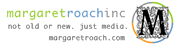






I’m on the Blogger Track and at first glance the most interesting sessions are Michelle Leder’s ‘Media Slut’, SEO Blog Review, and My Favorite WordPress Feature.
WordPress for Non-Profits, Blueprint for Small Business, and Your First WordPress Theme look the most interesting to me so far. I’d like to see more theme sessions.
I’m on the blogger track too, but I want to attend the academic track now. Our blog is for a public library and I think that fits. Can I flit between two tracks?
@edruda. Yes! We’ll be putting up a survey just before the event to allow people to pick tracks so we can allocate the proper size rooms, but you are free to come and go as you like based on which topics are of interest.
Sessions: WordPress-Powered Eportfolios at Macaulay Honors College, Scholarpress, Elastic Framework, CUNY Academic Commons, Scriblio… I’m totally geeking!!!
I am interested in going, but would like to know at what times and days the different classes are beforehand so I can figure out how to plan the days, or if the ones I want to go to are going to overlap. Do you have that information yet?
@Mike: We are still working out the times and rooms. With this many sessions, I think it is safe to say you probably won’t get to see everything you think looks interesting… but that is the sign of a good conference! Seriously, though, as soon as we have a final schedule, we will be posting it on the site. There are a few sessions we still haven’t finalized, and then the times need to be assigned based on room availability, which will be dependent on how much interest each session generates. If you follow us on twitter (@wordcampnyc), you’ll see the schedule announcement as soon as it’s out.
All of the sessions listed on this page will most likely occur on Saturday between 9-6.
What time do people expect things to start on Saturday? I’m a NYC resident, but I’m buying plane tickets for a developer to come out from Ann Arbor.
@Ron: Sessions from 9-6(ish), Registration starts at 8am.
How may I confirm that I am signed up as a newbie? My paypal receipt does not reflect this…thanks, MM
@mmayper: Can you forward your paypal receipt to me at jane at wordcamp dot org, and I will look it up for you?
Wow! That is quite a lineup of WordPress tracks. Ive got several WordPress sites here in Williamson County TN and really think this will help take me to the next level.
Hi! Any chance a program like this may be created for other areas in the country any time soon? I’m in Maine and I just heard of this today. I am not sure I’ll be able to get to nyc for this event.
There are locally-organized WordCamps all over the world. See http://wordcamp.org for more information. That said, this is the biggest WordCamp ever in terms of # of sessions and speakers, so if you can make it down to NYC, it will be worth the trip.
The one in Pheoniz Nov13 will be livestreaming all day with high quality everything. I hope they do the same for much of this NY Wordcamp for people who cant make it. That could make it really the biggest baddest Wordcamp ever.
The difference is in the size… Phoenix doesn’t have 8 concurrent tracks running, they only have one set of presentations, which is much easier to organize awesome streaming for. We’re still looking into possibilities, but truthfully, the priority will be on making the in-person experience as awesome as it can be for the actual attendees, and trying to capture as much as possible on video to be posted later to wordpress.tv so everyone can view them. When we have a final plan around this, we’ll post about it.
@jane, will it help if I bring my own camera for shooting my own presentations? I planned on doing that anyway, and I can give youall the tape/video files afterwards for posting. If you had videographers, that would free them up to shoot other presentation at those times.
Sure, that would be fine. We just can’t have anyone streaming, b/c the wifi can’t handle it.
@Jane. I’m wondering if the Newbie Workshop will help me. I have two WP sites, which are business sites as opposed to pure blogs. One has been up and running and I sorta know how to maintain it. The other is new, based on StudioPress’ News theme and intended to serve as the platform for a membership site. I haven’t the foggiest idea how to work with it.
Would the Newbie Workshop help me tweak the design of the site and upload a bunch of mp3s of teleconferences? Or is it just designed to help folks set up a plain vanilla WP blog?
Also, will there be some sort of mechanism (a bulletin board, for example) that will let me put out the word for a WP designer/tutor/consultant who can work with me in the New Haven, CT area?
Jane,
Thanks for the incredible experience today!
John