Name Badges
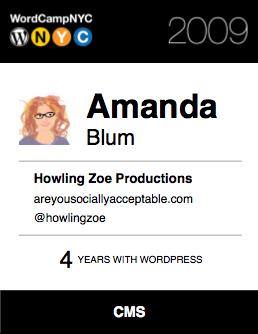 This is what the WordCamp NYC name badges will look like. What they’ll have:
This is what the WordCamp NYC name badges will look like. What they’ll have:
- Your name in large enough letters for people to read surreptitiously if they’ve forgotten your name in the 10 minutes you’ve been chatting in the hall.
- Your gravatar so people can recognize you from your online identity (let’s face it, some people are better with pictures than words).
- Your company, if you included one when you registered.
- Your blog/site URL.
- Your Twitter ID so people can follow you right away when they meet you.
- How long you’ve been using WordPress.
- Which track you’re attending.
So as you can see, if you don’t have a gravatar, your name badge will not be very pretty, because it will have a default “mystery man” icon, and if any of the fields are too long, they’ll print on top of each other.
Please take a minute to go to the attendees page and find your name. If you don’t have a picture, please go to Gravatar and upload a photo to associate with the email address you used to register. Look at the company name printed below your name. If it is more than one line and wraps, it will do that on your name badge, too. To be safe, your company name should be 25 characters or less. If you need to shorten yours, send your updates to jane at wordcamp dot org. People whose company names are too long may find they’ve been abbreviated to fit. If you didn’t provide a company name, URL or twitter ID when you registered, that space will be blank on your badge, and you can write in whatever you like.
Are you psyched?! Three more days!



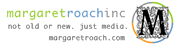






I have a Gravatar but it’s not showing up. any suggestion?
Is there a way to see what information we entered when we registered so that we know everything is correct?
Please fix my URL with my registration. It should be http://www.nytimes.com/thelocal, which can take you to the two Web sites I am representing. Thanks!
oh hey. its me. now that you all know what i look like i hope you come up and say hi to me. yes, my hair does actually look surprisingly like that.
@kim: Yes, go to http://en.gravatar.com/site/check/ and check the email address you registered with. If you get a Gravatar logo, it means you just need to add that email address to your gravatar account (or set up a new one).
I want to add my website url so that will be apper to my WordCamp NYC name badges.
Name badges are printed. Anyone who has info they wanted to change can just write on the badges and make them say whatever is desired. They’re just cardstock, laminated, so just bring a pen or a sharpie if you are worried you made a mistake typing your info when you registered.