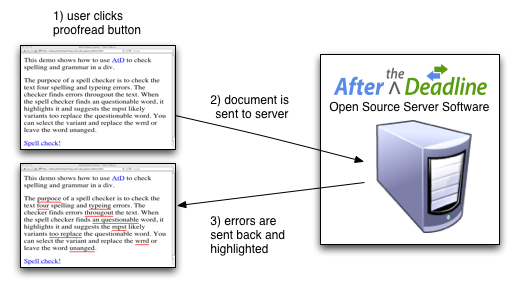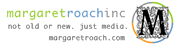We recently posted a survey asking potential WordCamp NYC attendees what kind of conference ours should be: what general tracks would be interesting, what specific topics would be awesome (or boring), and what the make-up of the audience would likely be. It’s open until August 31st, since we’ll start making official schedule announcements September 1st, but we’ve got about 130 responses so far, so I thought we’d share the results and what they mean for the WordCamp NYC program.
Audience Make-up
I’m glad to see ours will be a developer-heavy event, rather than what I think of as a “WordCamp Lite” (WC Lites are aimed solely at bloggers hoping to improve their search rankings so they can make more money from Google AdSense, not that there’s anything wrong with that.). The breakdown:
23% Consultant using WordPress for clients
21% Personal Blogger
11% Work for a Media Company using WordPress
10% Other (ad-hoc answers for this question were an even split among the existing categories)
8% Designer
5% Academic User (professor, student)
4% Theme Developer
4% Corporate Blogger
4% Plugin Developer
3% WordPress Core Developer
2% Photo/Video Blogger
Tracks
We proposed 7 potential tracks and asked which ones you would be interested in attending, as well as which one you would attend if you had to pick one. When forced to choose, the numbers look like this:
27% Developer
20% Use as a large-scale CMS
19% Business
18% Blogger
7% Newbies only
5% Academic use
5% Systems/security
These ratios mean we will plan a very developer-friendly program, and will try to get lots of demos around practical usage for bloggers, as opposed to the more generic “How to get more comments” type of talks that I see at so many conferences. Maybe small tracks with limited enrollment would be a good idea for newbies and other smaller constituencies.
Days
I love two-day WordCamps. I love them because you have more time to talk to people and get to know the local community face to face, you can participate in more sessions, and it’s not as tiring as attending one very long day that leaves you exhausted for the last couple of hours. That said, I’ve been to a number of 2-day WCs, and I’m always disappointed when I overhear people saying they aren’t coming to the second day because they just wanted to see Matt speak (btw: lame! engage your local community!), have laundry to do, or whatever. Why? Because in addition to missing half the experience, you’ve effectively denied it to someone else, as well. Many WordCamps sell out quickly, have long waitlists, and have to turn away hundreds of would-be attendees. Because of this, we asked if you would attend both days. The results:
50% Only if I was interested in speakers/topics on both days.
48% Of course! The more WordCamp, the better.
2% I would only attend one day.
I would hate to turn away as many people as I’m expecting we’ll have to, just to find out come Sunday that we could have let in another 50 people after all. So, we’re going to try to do some of the smaller tracks with single-day scheduling, so you’ll have the option of registering for one or both days.
Session Types
As Mark Jaquith pointed out recently, most WordCamps aren’t really unconferences, they’re planned conference programs that are just a little more casual than your standard fare. I personally enjoy the WordCamps that have some scheduled sessions *and* some unconference time built in for ad-hoc collaboration and discussion. We asked you what kind of sessions you would prefer. You said:
37% Small workshops
34% Visiting speakers from the broader WordPress universe
13% Short demos of plugins/themes/sites
6% Local NYC speakers giving presentations
5% Ad-hoc unconference sessions and discussions
5% Other
I’m not sure why there was so little interest in local speakers and unconference sessions… maybe you felt like you could get that at the local meetup? In any case, we will put together a proposed program that mixes a variety of programming types.
Session Content
There was a matrix-type question that asked you to rate potential topics based on your interest in them. The results of this type of question are kind of a pain to type out, so if you’re interested in the vote-by-vote details, check out this chart. If you just want a high-level recap, here are the three most popular topics, based on the percentage of respondents who said they’d wait in line to see sessions about them:
50.8% Theme creation/editing
47.7% Making money with WordPress
46.9% Site demos (how to make this using WordPress)
Of course, we’ll have sessions about all kinds of things.
So, that’s about it. The survey will remain open until August 31st (as previously announced) should you decide to weigh in. The next vote you see here will be for our event logo, which is coming up in a few days.