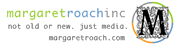A few people have asked that I publish the names of the lightning round speakers from Sunday afternoon at mason Hall. I guess they were a little too lightning fast when they introduced themselves! Here’s the list:
Round 1
Andy Peatling: Intro to BuddyPress
John Hawkins: Canonical Plugins
Lin Chen: Harvard Gazette (CMS Use)
Jeremy Clarke: Using IDE
Scott Kingsley Clark: Complex Content Types/Pods Plugin
-Also, “WordPress as CMS” song
Round 2
Jim Doran: jQuery and Themes
Ted Mann: Hyperlocal Journalism with BuddyPress
Daisy Olsen: Making a Child Theme in 4 Minutes or Less
Daryl Koopersmith: Intro to Elastic Theme Framework and WYSIWYG Child Theme Generator
Brad Williams: WP Security
Beau Lebens: Intense Debate Plugin
Round 3
Stephane Daury: My Favorite Feature (Press This)
Raphael Mudge: After the Deadline
Andrea Rennick: WordPress MU
Mushon Zer-Aviv: Open Source Design
Noel Jackson: Advanced Theme Development (P2)

Jamie Trowbridge
Want to find out how to take WordPress beyond blogging and use it to publish a full-fledged, media-rich website?
Dan Goldman and Jamie Trowbridge discussed how WNET.ORG (Channel Thirteen in NYC) and Tierra Innovation, a leading strategy, design and technology firm based in NYC, collaborated to customize WordPress Multi-User as a CMS for WNET.ORG’s network of high-traffic websites. This groundbreaking project helped WNET.ORG to cut costs, streamline their Web publishing process and improve the user experience across their network of sites. Before the new CMS, WNET.ORG could only launch 1-2 sites per month. Now, they have the capability of rolling out 5-10 sites per month for a fraction of the cost.
Our newly launched Tierra WordPress CMS Toolkit site offers the best of the plugins (all FREE and more coming soon!) that we developed for WNET.ORG, examples of live sites, plus developer services and support; check it out and let us know what you think! The slides from Dan and Jamie’s WordCamp presentation and a one-sheet overview about the Toolkit are also posted on the site.
Editor’s Note from Jane: Thanks again to Tierra Innovation for their Bronze Sponsorhip of WordCamp NYC!
These teams will be on stage at Mason Hall today to get their entries judged:
Themes
1. A fork of the Thematic Framework (by Ian Stewart) and an original child theme.
– Daisy Olsen http://wpmama.com/ (Metro NYC)
– Ron Rennick http://ronandandrea.com/ (New Brunswick, Canada)
2. Italic Smile. This theme helps travelers or photographers easily create a site to share their journey.
http://italicsmile.com (with theme test data)
– Jake Snyder http://labs.jcow.com/ (NYC Resident)
– Tim Bowen http://CreativeSlice.com/ (Tucson, AZ)
Plugins
1. WP Manage Plugins. An easy way to give you more control over the plugins section of WordPress.
http://webdevstudios.com/support/wordpress-plugins/wp-manage-plugins/
– Matt Martz: http://sivel.net (Baltimore, MD)
– Brad Williams: http://webdevstudios.com (Metro NYC)
– Brian Messenlehner: http://webdevstudios.com (Metro NYC)
– Scott Basgaard: http://webdevstudios.com (Metro NYC)
2. Badge Grab. This plugin is designed to make it easier for bloggers to offer image link code that other bloggers and websites can place on their own sites to link back.
http://wpmama.com/downloads/BadgeGrab.zip
– Daisy Olsen: http://wpmama.com (Metro NYC)
– Lisa Boyd: http://www.lisaboyd.com/ (North Carolina)
3. We’ve created a plugin that attempts to spur conversations. This plugin allows you to prompt your readers to comment by asking them to answer a question specific to that post.
http://www.think-press.com/downloads/conversation-starter.zip
– Brandon Dove: http://www.think-press.com/ (Tustin, CA)
– Jeffrey Zinn: http://www.think-press.com/ (Huntington Beach, CA)
– Andrew Christian: http://www.pharmcountry.net/ (NYC, NY)
– John Hawkins: http://www.johnhawkinsunrated.com/ (Las Vegas, NV)
Finalists, be at Mason Hall (17 Lexington Ave, at E 23rd St) stage at 12:45.
We have a chunk of time tomorrow at Mason Hall for lightning sessions from today’s most popular speakers. Want to nominate a speaker you thought was awesome, or one you were super sad to have missed? Let us know in the comments who you want to see tomorrow.

Mark Jaquith
WordPress plugins are infinitely powerful. This power makes WordPress great, but it also gives plugin developers the ability to shoot themselves (and the users of their plugins) in the foot. This technical and code-heavy presentation will teach plugin developers the skills they need to write plugins that will never be a security liability to their clients and users.
You’ll learn the functions to use, when to use them, attitudes and best practices to avoid security holes, as well as explanations of why they are holes — which will hopefully help hone your sense of skepticism so that you can stay ahead of the curve and start protecting against tomorrow’s attack vectors. I will also be holding an unconference workshop session on plugin security where we can go through your plugin code and identify problem areas. I normally charge lawyerly rates for this kind of code review — you should definitely take advantage! I’ll announce the time and place of that workshop session during the main security talk session, which is at 1:30pm on Saturday.

Jeremy Boggs
In October, I attended the Digital Humanities API workshop at the University of Western Ontario. Almost all the workshop attendees generally agreed that, for any scholars to work with APIs and web services in general, we needed to create tools that make it easier to work with those service. It’s not enough to just create an API for a project; we also need to offer examples, provide working code that’s easy to customize for specific purposes. This is particularly true, I think, if we want to use blogs as a more serious and useful medium for sharing research. In addition to common reservations about sharing ongoing research among academics, there is also a very real technological barrier for most researchers who simply want to, say, add a citation to a blog post from their Zotero or Connotea library, or insert a bibliography they’ve already created somewhere else. Its even more difficult for the average researcher to set up mechanisms for returning relevant information while writing a paper or blog post or online article.
To use weblogs to share research, we need solutions to fully integrate the collecting/sorting/note-taking aspects of researching with the writing and disseminating aspects. We need to provide the tools to researchers to bring their citations, annotations, starred items, tagged items, et cetera, into their writing spaces. In doing this, we can make the process of research more transparent and participatory. The result would be in some ways akin to Jim Groom’s idea for “a domain of one’s own,” a place where researchers of any level (high school freshman to emeritus university professors) could establish a digital identity around their work, collaborate with other researchers, and more generally make meaningful use out of the stuff already collected. We can make it possible for any researcher to create their own online workspace, an atelier that contains all the things they have collected, from whatever services and APIs, in order to critically reflect on them and create something new out of them.
I think WordPress provides a fantastic platform to accomplish many of these goals, and I’m excited to present these ideas at WordCamp! I plan on talking for about 10-15 minutes, which will generally:
- Reflect on the research process, specifically the role of current web service in research.
- Discuss what is needed to better integrate weblogs into the research process, and the benefits for doing so.
- Elaborate on some potential solutions, and provide some previews for my next ScholarPress plugin, tentatively called Atelier.
What I’m most looking forward to, though, is talking with the audience! Like most academics, I could probably drone on for hours about this topic, but I’m planning to leave the last 15 minutes for discussion. Feel free to leave questions or comments here, or send me a message on Twitter @clioweb.

Jim Groom
Given that web-based education has been dominated by proprietary software companies through more generalized visions of the horror of the open web, this presentation will use clips from such NYC film classics as The Warriors, Escape from New York, 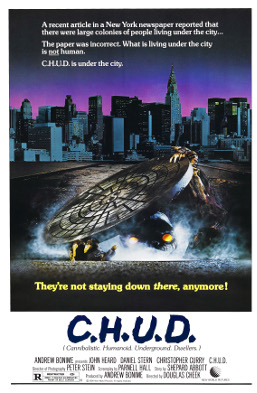 C.H.U.D., Fort Apache, the Bronx, and several others to illustrate how the insidious process of corporate gentrification in educational technology is orchestrated through a logic of fear. What will be traced throughout this presentation are the shadowy contours of a global conspiracy against the socialist ideals at work in open source communities, which are increasingly being watered down by the iron fangs of capital. And believe you me, those protracted canines are ever-poised to pierce the neck of any attempt to re-imagine the digital landscape of education outside the profit motive we are slaves to. In effect, I will argue that there is a C.H.U.D. under every institutional sewer cap, and they’ll devour more than your puppies—they want your soul!
C.H.U.D., Fort Apache, the Bronx, and several others to illustrate how the insidious process of corporate gentrification in educational technology is orchestrated through a logic of fear. What will be traced throughout this presentation are the shadowy contours of a global conspiracy against the socialist ideals at work in open source communities, which are increasingly being watered down by the iron fangs of capital. And believe you me, those protracted canines are ever-poised to pierce the neck of any attempt to re-imagine the digital landscape of education outside the profit motive we are slaves to. In effect, I will argue that there is a C.H.U.D. under every institutional sewer cap, and they’ll devour more than your puppies—they want your soul!

Brad Williams
WordPress Security isn’t the sexiest topic, but with a little chastity belt reference and some hot security tips I plan on changing that! Security is a major concern for all website administrators and WordPress powered websites are no different.
 Imagine losing all of your content, including posts, media, and comments. Even worse imagine spam links hiding in your content destroying your search engine ranking. Keeping your website safe from hackers and bots should be a top priority for anyone running their own website. In this presentation I’ll cover the essential WordPress Security tips that ALL WordPress administrators should use to keep your website safe and secure.
Imagine losing all of your content, including posts, media, and comments. Even worse imagine spam links hiding in your content destroying your search engine ranking. Keeping your website safe from hackers and bots should be a top priority for anyone running their own website. In this presentation I’ll cover the essential WordPress Security tips that ALL WordPress administrators should use to keep your website safe and secure.
Is your WordPress website as secure as it can be? Do you have spam links hidden in your site? How many of these tips do you follow? You’ll have to attend my presentation to find out!

Boone Gorges
I’ve been developing for the CUNY Academic Commons, a social network and collaboration site for the faculty, staff and graduate students of the City University of New York, for about six months now – a period not coincidentally coterminous with my history as a WordPress developer! During that time we’ve envisioned the Commons as a site built around individual scholars and students. BuddyPress has been a natural fit for this kind of project.
Our concept is for BuddyPress profiles and groups to act as hubs for the collaboration that happens on the Commons. Individuals flesh out their profiles with their research and teaching interests. Based on this information, groups form around common interests and projects. With only a small amount of development time – see, for instance, this hack that allows users to identify their interests in a more fine-grained way – BuddyPress excels at this kind of community building.
It’s at the next stage where the real development work begins. Groups that form in BuddyPress need spaces to work. And since the CUNY Academic Commons caters to such a wide audience – tenured professors to first-year graduate students, chemists to laywers to philosophers to creative writers – our goal has been to provide different kinds of collaborative spaces for different academic purposes.
Blogs are a no-brainer. It goes without saying that the integration between BuddyPress and WordPress is as tight as can be.
Forums are another space where groups work together, and their integration into BuddyPress is getting more seamless all the time. Before the recent release of BuddyPress 1.1, it took quite a bit of development time to make bbPress play nicely with BuddyPress – consistent theming, shared logins, access to the other platform’s core functions. The forum integration in BP 1.1 solves these problems, but raises new development challenges, especially regarding the functionality that bbPress handles in plugins: email notification of forum posts, file attachments, etc.
MediaWiki is the third spoke in the BuddyPress collaboration hub. Our team has made single sign-on between WordPress and MediaWiki happen. We’ve got a method for making the BP admin bar appear throughout MediaWiki. We’ve also developed a tool that brings wiki edits into the BuddyPress activity streams.
I’m excited to be part of the BuddyPress community, as I think it’s got a great future as this kind of collaboration hub: a set of tools for people to connect, and open connections with software where specialized types of collaboration and content creation can happen.

Daisy Olsen
It’s a fact that without a theme your WordPress powered site would be reduced to an administration panel and a database. Sure, you you could access the WordPress admin panel, install plugins, write posts, add links to the blogroll, etc. But with no theme there is nothing for potential visitors to see. Unlike plugins, which are entirely optional, every single WordPress site regardless of size needs a theme. Whether you stick to the default theme or hire a WordPress theme superstar to create an original design, as far as visitors are concerned your theme is the single most important part of your site.
What does this mean for you, as the owner of a WordPress powered website? It means that care should be taken when selecting, creating, or contracting for your theme. Because the need for a theme is universal the world of WordPress themes is prone to bad stuff sneaking in.
As I prepared for my sessions, one focusing on choosing themes and the other on creating themes, I went looking for examples of things to look for and also things to avoid when selecting a theme. From my perspective theme creators can be grouped into three basic, and clearly over simplified, camps:
The Good Theme Creator:
- Releases themes under a GPL compatible license
- Keeps themes updated to incorporate new and improved features of the WordPress API
- Supports the users of the theme they created
The Bad Theme Creator:
- Places restrictions on the way that the theme can be modified, used and/or distributed
- Does not keep the theme updated as new and improved features are added to the WordPress API
- Does not offer to support the users that rely on the theme that they created
The Evil Theme Creator:
- Places encrypted code in the theme, often in the footer area of the site to display “Sponsored” links
- Places functions that alter you sites content without your permission.
- Redistributes the work of others without improving upon the original*
So how do you find the good and avoid the Bad and Evil in WordPress themes? I recommend attending the various theme related sessions scheduled throughout WordCamp!
*NOTE: This is a highly subjective point which could be argued at great length. This author strongly believes in keeping the Spirit of the GPL license beyond the letter of the GPL license.
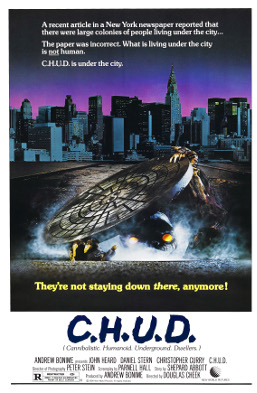 C.H.U.D., Fort Apache, the Bronx, and several others to illustrate how the insidious process of corporate gentrification in educational technology is orchestrated through a logic of fear. What will be traced throughout this presentation are the shadowy contours of a global conspiracy against the socialist ideals at work in open source communities, which are increasingly being watered down by the iron fangs of capital. And believe you me, those protracted canines are ever-poised to pierce the neck of any attempt to re-imagine the digital landscape of education outside the profit motive we are slaves to. In effect, I will argue that there is a C.H.U.D. under every institutional sewer cap, and they’ll devour more than your puppies—they want your soul!
C.H.U.D., Fort Apache, the Bronx, and several others to illustrate how the insidious process of corporate gentrification in educational technology is orchestrated through a logic of fear. What will be traced throughout this presentation are the shadowy contours of a global conspiracy against the socialist ideals at work in open source communities, which are increasingly being watered down by the iron fangs of capital. And believe you me, those protracted canines are ever-poised to pierce the neck of any attempt to re-imagine the digital landscape of education outside the profit motive we are slaves to. In effect, I will argue that there is a C.H.U.D. under every institutional sewer cap, and they’ll devour more than your puppies—they want your soul! Imagine losing all of your content, including posts, media, and comments. Even worse imagine spam links hiding in your content destroying your search engine ranking. Keeping your website safe from hackers and bots should be a top priority for anyone running their own website. In this presentation I’ll cover the essential WordPress Security tips that ALL WordPress administrators should use to keep your website safe and secure.
Imagine losing all of your content, including posts, media, and comments. Even worse imagine spam links hiding in your content destroying your search engine ranking. Keeping your website safe from hackers and bots should be a top priority for anyone running their own website. In this presentation I’ll cover the essential WordPress Security tips that ALL WordPress administrators should use to keep your website safe and secure.