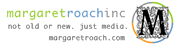WordCampNYC Finances (or, Ode to WordCamp Organizers)
By now, I’m sure you’ve heard the amazing news: WordCampNYC was able to donate $28,069.25 to the newly formed WordPress Foundation! In hindsight, this is quite remarkable, considering we were in the red, at least on paper, for most of last year. Planning a WordCamp is incredibly hard work, and equally rewarding, but when you’re responsible for the money, your stress level can really rocket.
When I first took over WordCampNYC at the beginning of 2009, I consulted my lawyer about taking on responsibility for such an event. He recommended that to protect my company and family from any legal issues stemming from a public event, I should create a separate DBA for WordCampNYC against my own company, SlipFire. Though this protected me, it also left me open to a new issue: my company would be responsible for any unpaid expenses.
Back in the planning stages, we tossed around a few different venues. Our original spot, which held fewer than 200 people, didn’t cause me to lose much sleep. I could handle those expenses if necessary. Even our second venue option, which housed a slightly larger capacity, still let me sleep. Once Jane came on board, she really believed we could set an attendee record with WordCampNYC if we could just find the space… I mean this is the greatest city in the world,right!? So when Baruch’s 1,000+ venue came through, I jumped up and down in delight, but also found myself staring at the ceiling long after my wife and daughter had said good night. A 1,000 person event! That’s a lot of money!
You see, I have never planned an event of this size, and honestly, had no idea how to budget it. And how could I, knowing that the much of the money needed was to come from sponsors, and not many sponsors were, well… sponsoring. When you have 70+ speakers and volunteers working for gratis, you start out $2,500 in the hole. And when attendees started registering like crazy, it really was a double-edged sword. While registration was beginning to reflect the fruits of our labor, and the hype was building, my little budget spreadsheet was blinking red with every registration. I was laying out money for shirts, bags and food, and the sponsors weren’t showing up.
Now, if you add up the numbers, and divide by the number of attendees, believe it or not, the $35 a head we were charging actually covered most of our costs, but we didn’t know that at the time. We were also lucky since we received the venue as a donation, and got a really great deal on food.
To make things a little bit tougher, two weeks before the event, I noticed PayPal wouldn’t let me transfer money out of our account. They had locked us up because of the influx of registration payments. We went from $0 to $15,000 very quickly and they thought we were a scam website. The scam part got cleared up quickly, but they still wanted to hold $12,000 for 30 days AFTER WordCampNYC in case there were refund requests. I was able to talk them down to $5,000, but still, that’s a lot of money when you have limited funds to work with. As it turns out, no one asked for a refund and we were able to get the $5,000 back in the middle of December.
These details are all to say: yes, WordCamps are a serious undertaking. And also a labor of love. And labor it was. But if you found yourself skimming above, here is the Reader’s Digest version of what it takes to run a 700 person event. This list is by no means conclusive or definitive, but should help would-be organizers nonetheless:
Event Insurance: I wouldn’t hold an event without it, and neither should you:
- Event Liability Insurance: $550
Food: Breakfast and lunch for one day. Organizer tip: find a place that will pick up extra food and donate it. Make sure to contact them a few weeks before your event.
- Breakfast: $970
- Coffee: Donated
- Tea: $520
- Lunch: $3,600
T-Shirts and Bags: I must say, Jane did an excellent job with the t-shirts and bags. WordCampNYC has one of the coolest shirts around, and a great bag to match.
- $9,400 for both shirts and bags. Shirts were long sleeve.
Gift Cards: What’s a WordCamp without speakers and volunteers? And WordCampNYC had the best of both, so we sent them Amazon Giftcards as a token of our gratitude.
- Gift Cards: $3,500
Misc: Other stuff you may forget to budget for:
- PayPal fees
- Food for volunteers during pre-event activities (folding shirts, packing bags, etc)
- Food for pre-event party
- Special Services
- Office Supplies
- Cabs
- Parking (when using car to move supplies)
Additionally, I want to provide some general tips for Organizers:
- Plan early.
- Don’t do it yourself: WordCampNYC had two organizers. If you can find more, I highly recommend it.
- Rally Volunteers: Without them you will not have a successful event.
- Venue: If you can’t find the right location keep looking, and don’t despair (easy for me to say, now). We didn’t sign up Baruch as the venue sponsor until five weeks before the event.
- PayPal: If you will be using PayPal, my understanding is that unless your event has a history with them, they will probably want to hold on to some money until after it’s over. You might want to call them first.
- Sponsors: Large corporate sponsors don’t just write checks. Paper work needs to be filled out, and approvals need to be signed off. One of our largest checks didn’t clear until after WordCampNYC had ended.
- Get event insurance.
- You may have to layout some money in the beginning, or at least ask vendors for terms.
- Be on the lookout for “WordCamp in a Box”. We spent over $300 on supplies (pens, markers, clipboards, tape, extension cords, etc) and had a lot left over. I gave the box to John Eckman who organized WordCamp Boston, with the request that he pass it to another WordCamp when he’s done.
Tip for Sponsors:
If you’re planning on becoming a WordCamp sponsor, why not do it early in the process? You already know that WordCamps rock, and you’re reaching a targeted audience, so why not invest early? Help out the community and you too shall benefit. Our first sponsor wrote us a check a week after I announced I was taking over WordCampNYC in January 2009. That sponsor was on our website for almost a year, and benefited greatly from the exposure. As a sponsor, getting into the schwag bag is great, but having your logo and link on the official website for months is pretty awesome as well. You want link juice? The WordCampNYC home page is still a pagerank 7, and the sponsor page is a pagerank 6… two months after the event. And for the two months prior to WordCamp, September and October, we had 25,000 pageviews (57,000 in November). Not bad, huh? Plus, you’ll feel good knowing the organizers are getting their zzz’s.
So why did I write this ridiculously long post?
Well, when I realized we were going to have a surplus, I thought back on the the stress I felt when the bills were piling up, and thought maybe we could help other WordCamp Organizers. I remembered reading about WordCamp Portland donating to WordCamp Seattle and mentioned it to Jane. She loved the idea, and immediately thought that the WordPress Foundation would be the right vehicle to distribute these funds.
This post is dedicated to all the WordCamp organizers around the world. I salute you, and hope our contribution to the WordPress Foundation let’s you sleep a little better.
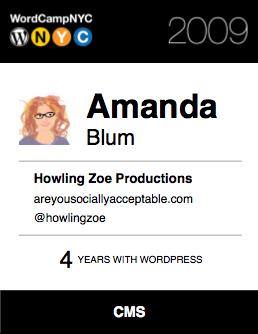 This is what the WordCamp NYC name badges will look like. What they’ll have:
This is what the WordCamp NYC name badges will look like. What they’ll have: